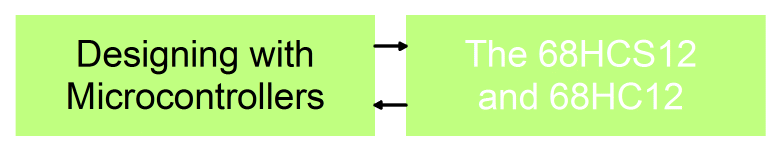
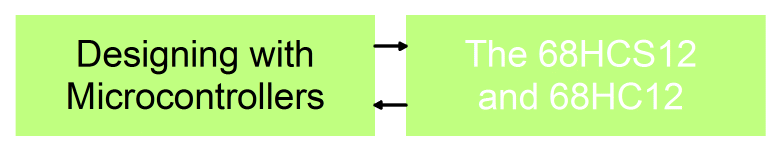
Note that in recent years it has become impossible in most browsers to run Java Applets, necessary to run the example programs from within the browser. But the example programs can still be run from the simulator run "stand alone".
Using Internet Explorer version 7? Annoyed by warnings when you search the text or try to run the example programs from the text? Then in Internet Explorer, to to Internet Options on the Tools menu. Click on the Advanced tab, and check the box for "Allow active content to run in files on My Computer". If you want to view the textbook while still on the CD, check the box for "Allow active content from CDs to run on My Computer". See this link for a screen shot showing the selection.
If the install disk doesn't autorun, run the program MasterInstaller on the disk.
Special instructions for Windows 10: Install Java from java.com and not from the CD. In some cases (uncommon) Java will not run. If the program Represent will not start, go to site http://projects.killerapplets.com/JAR_Runner and install the JAR_Runner application. After installing the CD contents, go to C:/Program Files (x86)\HCS12Text in the file explorer. Right click on Micro.jar and go to Properties. Change "Opens with:" to open with JAR_Runner. Do the same with file Represent.jar.
Upgrading to Windows Vista? See this Designing with Microcontrollers installation note if your CD is prior to Revision 4.
Problems with the assembler creating volumous output when there are code errors? Check out the errata and download the corrected assembler. (This applies to most CDs shipped after June 2006 but before June 2007).
Errata, changes, and additions for Designing with Microcontrollers -- The 68HCS12, both text and SIMHCS12 are here.
The change log for SIMHC12 is here.
Freescale Semiconductor documentation for the MC9S12DP256B is here.
Questions? Problems?Contact me at support4@hcs12text.com
|
Tom Almy webmaster9@almy.us |
Last Modified May 2016 |
Return to the HOME PAGE |
SCROLL BACK TO TOP OF PAGE |